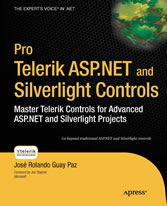Suchen und Finden
Mehr zum Inhalt

Pro Telerik ASP.NET and Silverlight Controls - Master Telerik Controls for Advanced ASP.NET and Silverlight Projects
Title Page
1
Copyright Page
2
Contents at a Glance
4
Table of Contents
5
Foreword
16
About the Author
17
About the Technical Reviewer
18
Acknowledgements
19
Introduction
20
Why Telerik RadControls?
20
Who is This Book For
20
What Do You Need to Use This Book
21
Chapter 1 Introducing ASP.NET and Telerik
22
ASP.NET
22
ASP.NET Web Forms
23
ASP.NET MVC
29
Telerik’s RadControls Suite of Components
34
Summary
35
Chapter 2 Getting Started With Telerik RadControls
36
Installing the Controls and Tools
36
Downloading the Installers
37
Installing the Suites
39
Installing Telerik Extensions for ASP.NET MVC
41
Installing and Updating Controls Manually
42
Setting Up Your Application to Use Telerik RadControls
43
Configuring Telerik RadCompression
48
Configuring Telerik RadUpload
49
Enabling RadScriptManager and RadStyleSheetManager
51
Summary
52
Chapter 3 Input RadControls
53
Introducing RadInput
53
Understanding Common Properties and Events
53
Using RadTextBox
56
Getting and Setting RadTextBox Values
57
Working with Buttons
58
Using RadNumericTextBox
59
Setting Minimum and Maximum Values
59
Setting the Type of Numeric Values
60
Using RadDateInput
60
Formatting Dates
61
Validating Dates
63
Parsing Dates
64
Using RadMaskedTextBox
65
Setting the RadMaskedTextBox Mask
65
Using RadInputManager
68
Introducing RadEditor
69
Creating a Custom FileBrowser
72
Customizing the Appearance and Tools
72
Localizing RadEditor
75
Checking Spelling
77
Creating Your Own Dictionary
78
Using System Modules
78
Creating Your Own Module
79
Summary
80
Chapter 4 Navigation RadControls
81
Using RadMenu and RadToolBar
81
Binding RadMenu to a Datasource
84
Showing Items in Multiple Columns
86
Navigating with RadMenu
86
Using RadMenu Templates
89
Setting RadMenuItem Custom Attributes
90
Creating a Two-State RadToolBarButton
92
Using RadTreeView
93
Performing Simple Navigation
93
Implementing Drag-and-Drop Functionality
94
Supporting Check Boxes
98
Loading Nodes on Demand
100
Modifying Node Text
101
Using Node Templates
104
Using RadSiteMap
105
Working with the Layout
105
Working with Templates
108
Binding RadSiteMap to a Datasource
109
Using RadPanelBar
111
Navigating with RadPanelBar
111
Binding to a Database
111
Creating an Automatic Hierarchy
113
Defining Templates
114
Summary
116
Chapter 5 Date, Time, and Scheduling RadControls
117
Using the RadCalendar Control
117
Choosing a Month View
117
Adding Special Dates and Day Templates
119
Configuring Localization and Globalization
120
Controlling the Appearance of the Day with the DayRender Event
121
Setting the RadDatePicker Allowed Date Rage
122
Using RadDatePicker Shared Calendars
123
Intercepting the Selected Date
124
Using RadTimePicker and RadDateTimePicker
125
Creating Custom Hours Collection
125
Using RadScheduler
126
Declarative Data Binding to a Database
127
Storing Appointments
127
Data Binding to a Web Service
130
Implementing the Data Provider
130
Localizing and Globalizing
137
Adding Context Menus
140
Working with Templates
143
Exporting to iCal Format
144
Using Resources
146
Summary
149
Chapter 6 Data RadControls, Part 1
150
RadComboBox
150
Binding RadComboBox
151
Implementing Client Operations
152
Accessing Client Changes in the Code Behind
154
Loading Items on Demand
156
Implementing RadComboBox Caching
160
Using ShowMoreResultsBox and EnableVirtualScrolling Properties
163
Implementing Automatic Loading On Demand
165
Creating Item Templates
166
RadGrid
168
Understanding the Structure of RadGrid
169
Understanding the Types of Grids
169
Working with RadGrid Columns
169
Working with RadGrid Rows
173
Accessing Rows and Cells
174
Making Use of the Design Time Support
175
Implementing Simple DataBinding
176
Implementing Declarative Data Binding
178
Implementing Advanced DataBinding
179
Understanding the RadGrid Event Life Cycle
180
Binding RadGrid on the Client Side
183
Implementing RadGrid Data Manipulation Operations
193
Sorting
193
Paging
196
Scrolling
200
Grouping
204
Filtering
212
Inserting, Updating, and Deleting Records
215
Implementing Client-Side API
232
Summary
246
Chapter 7 Data RadControls, Part 2
247
RadFilter
247
RadListView
252
Implementing Data Binding for RadListView
252
Handling RadListView Editing Operations
258
Working with RadListView Templates
269
Selecting Items in RadListView
276
Implementing Paging in RadListView
277
Grouping in RadListView
283
Implementing Filtering and Sorting in RadListView
284
RadListBox
291
Implementing Data Binding for RadListBox
291
Reordering Items in RadListBox
292
Transferring Items Between RadListBoxes
293
Adding Images and Check Boxes to RadListBox Items
294
Working with RadListBox Item Templates
295
Summary
297
Chapter 8 Layout RadControls
298
Using RadTabStrip and RadMultiPage
298
Creating a Hierarchical RadTabStrip
299
Binding to a Database
300
Working with Templates and Scrolling
301
Combining RadTabStrip and RadMultiPage
303
Using RadWindow and RadWindowManager
306
Creating and Opening RadWindows
307
Adding RadWindow Behaviors
308
Creating a Modal RadWindow
309
Communicating Between RadWindows
310
Implementing MDI and Minimized Zones
316
Replacements for Browser Dialogs
318
Using RadSplitter
320
Dividing Page Content with RadSplitter
320
Implementing Collapsible Panes
321
Resizing to Fill a Window
323
Creating Sliding Panes
325
Using RadDock
329
Creating a Working Dock Layout
329
Writing Custom Commands
331
Dynamically Creating RadDocks
332
Using RadRotator
337
Using Data Binding, Templates, and Rotations
337
Working with RadTicker
341
Combining RadRotator and RadTicker
342
Summary
344
Chapter 9 Chart and Image RadControls
345
RadChart
345
RadChart Structure
345
Examining Chart Types
346
Bar Charts
346
Line Chart
346
Pie Charts
347
Area Charts
347
Gantt Charts
348
Point and Bubble Charts
348
Bezier Charts
349
CandleStick Charts
349
Zooming and Scrolling
356
Creating Marked Zones
359
Adding Scale Breaks
363
Plotting Negative Values
366
Using Multiple Series Types in One Chart and Data Table
369
Working with Image Maps
372
Creating Drill-Down Charts
377
RadBinaryImage
380
Using RadBinaryImage in ASP.NET Repeater
381
Using RadBinaryImage in RadGrid
382
RadRating
384
Using RadRating to Collect Feedback
385
Using RadRating in RadGrid
389
RadColorPicker
391
Building a Custom Palette
394
Summary
396
Chapter 10 Additional RadControls
397
RadFormDecorator
397
Decorating Controls
397
Using the DecoratedZoneID Property
398
RadCaptcha
399
Implementing RadCaptcha Image Mode
400
Implementing RadCaptcha’s Invisible Text Box Mode
403
Implementing RadCaptcha Minimum Submission Time
404
RadToolTip
404
Implementing RadToolTipManager’s AutoTooltipify and ToolTipZoneID
408
Loading RadToolTip Information on Demand
411
Loading RadToolTip on Demand from a Web Service
416
RadUpload
420
Implementing RadUpload
421
Filtering Uploaded Files with AllowedFileExtensions
422
Implementing Asynchronous Uploads
422
Monitoring the Upload Progress
424
Using RadProgressArea to Monitor Custom Processes
425
RadFileExplorer
427
RadSlider
428
Implementing RadSlider Items
430
Using the RadSlider Client-Side API
430
Summary
435
Chapter 11 RadAjax
436
RadAjaxManager and RadAjaxManagerProxy
436
Implementing Client-Side Events
439
Working with the Client-Side API
443
Implementing RadAjaxManager in Web User Controls and Master Pages
444
RadAjaxPanel
446
Working with RadAjaxPanel
446
Forcing an AJAX Update
448
RadAjaxLoadingPanel
450
Configuring RadAjaxLoadingPanel Properties
450
Implementing Explicit Show/Hide
453
RadCodeBlock and RadScriptBlock
454
RadXmlHttpPanel
455
Implementing RadXmlHttpPanel with Callback
456
Implementing RadXmlHttpPanel with WebService
459
Summary
462
Chapter 12 Telerik Extensions for ASP.NET MVC
464
Quick Recap on Configuration
464
Calendar
465
Defining the Date Range
466
Implementing a Select Action
466
Implementing Globalization
468
Working with Calendar’s Client API
470
Date Picker
472
Implementing Date Ranges and the ShowButton Property
472
Parsing Dates
473
Implementing Globalization
474
Working with DatePicker’s Client API
476
NumericTextBox
478
Implementing Value Range and Spin Buttons
478
Validating User Input with Server Validation
479
Validating User Input with Model-Based Validation
481
Implementing Globalization
482
Working with NumericTextBox’s Client API
483
Menu
485
Creating a Menu Declarative and Defining the Menu Orientation
485
Binding to an Object Model
487
Creating Menu Templates
488
Working with Menu’s Client API
490
PanelBar
493
Binding to an Object Model
495
Creating Templates
496
Loading Content on Demand
498
Working with PanelBar’s Client API
500
TabStrip
503
Creating a TabStrip Declaratively
503
Binding TabStrip to an Object Model
504
Creating TabStripItem’s Content
505
Loading Content on Demand
507
Working with TabStrip’s Client API
508
TreeView
511
Creating a TreeView Declaratively and Enabling Check Boxes
511
Working with Drag-and-Drop
513
Binding TreeView to an Object Model
516
Creating Templates
517
Loading Content on Demand
518
Working with the Client API
520
Grid
523
Implementing Grid Operations
523
Binding to Data
525
Editing Operations
529
Implementing Templates
538
Working with Grid’s Client API
540
Summary
544
Chapter 13 RadControls for Silverlight
546
Configuring Telerik RadControls for Silverlight
546
Enhancing the Navigation
550
Adding the Product Catalog
554
Improving the Home Page with a Dashboard
557
Implementing RadTileView
558
Implementing RadTileViewItem
564
Implementing RadChart
566
Implementing RadGridView
570
Implementing RadGauge
572
Creating the Categories Page
575
Creating the Employees Page
582
Implementing RadDocking
582
Adding the Regions and Territories
585
Implementing RadMap
591
More Interesting Controls
594
RadScheduler
594
RadCoverFlow
595
RadMediaPlayer
596
RadRibbonBar
596
RadUpload
597
RadDragAndDropManager
598
Summary
599
Chapter 14 Introducing Telerik Reporting
600
Installing and Configuring Telerik Reporting
600
Configuring Your Application
600
Knowing the Players
602
Reports
602
Viewers
605
Designers
606
Report Designer
606
Report Explorer
607
Data Explorer
608
Group Explorer
608
Report Wizard
608
Loading Data
609
Using the Datasource Components in the Report Designer
609
Using Expressions and the Expression Dialog
610
Using the Datasource Components Programmatically
611
Data Binding
611
Adding Calculated Fields
611
Filtering with Report Parameters
612
Grouping and Sorting Data
613
Creating Reports
615
Using the Report Wizard
615
Sorting
617
Filtering
618
Creating a Crosstab Report
619
Grouping
621
Formatting
622
Using Subreports
623
Displaying Reports in the Application
627
Using the Web Report Viewer
627
Using the Silverlight Report Viewer
629
Configuring the Web Application
629
Configuring the Silverlight Application
631
Using the ReportBook Control
633
Adding a Document Map
635
Summary
635
Chapter 15 Telerik OpenAccess ORM
636
System Requirements
636
Installing Telerik OpenAccess ORM
637
Configuring Your Application
638
Deploying Your Application
639
Creating the Data Model
640
Using the Enable Project Wizard
641
Adding the Mapping Classes
646
Using Reverse Mapping (Tables to Classes)
646
Forward Mapping
651
Using the Visual Domain Model Designer
652
Querying the Data Model
655
Using LINQ
655
Using OQL
656
Using SQL Statements
656
Executing Stored Procedures
657
Working Within Transactions
658
Setting the Transaction Scope
658
Adding, Updating, and Deleting Objects
659
Using Fetch Plans and Fetch Groups
660
Implementing Inheritance
668
Flat Mapping
669
Vertical Mapping
671
Mixed Mapping
672
Horizontal Mapping
673
Summary
673
Index
675
Alle Preise verstehen sich inklusive der gesetzlichen MwSt.